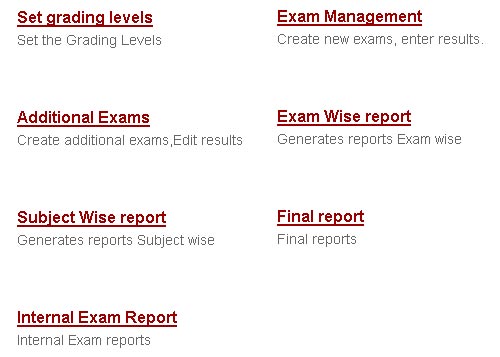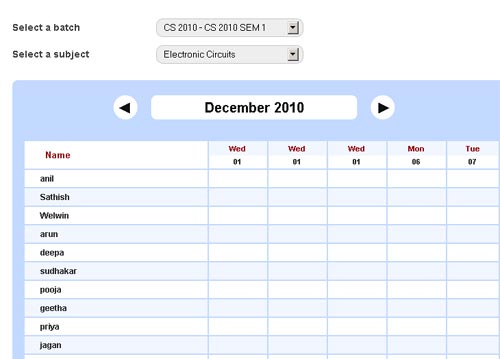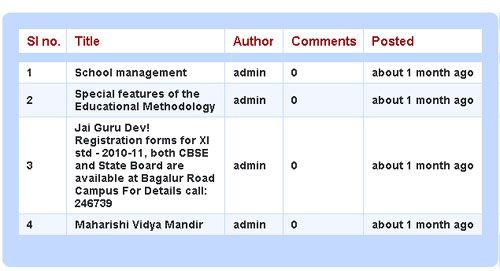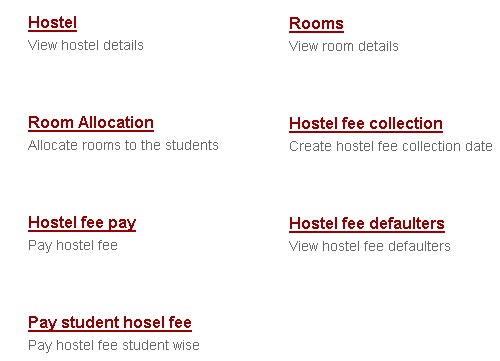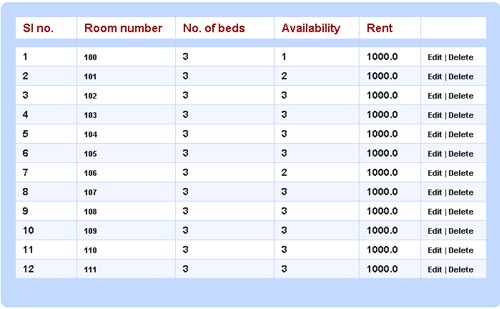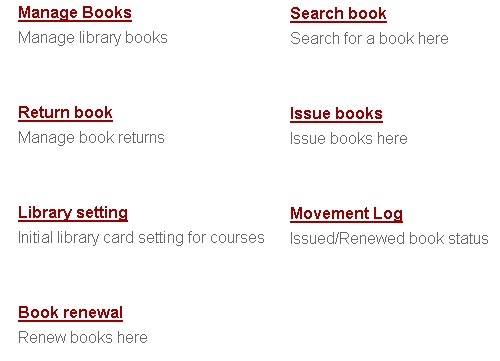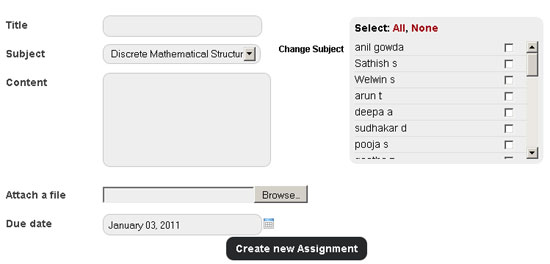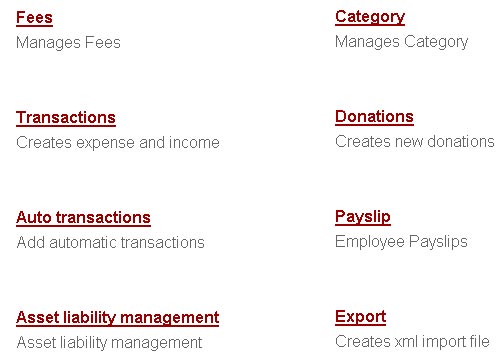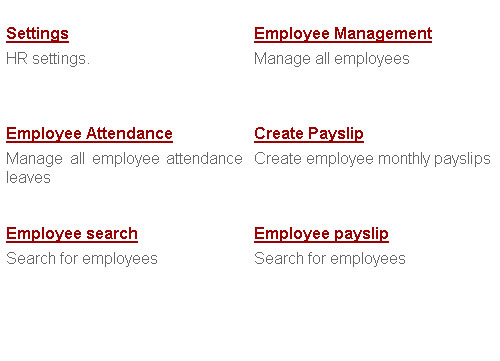Dashboard
The dashboard provides you with an easy interface to access all the features of eCampus application. Depending upon the user's previliges, they will find links to the pages they can access, such as timetable, student profiles, attendance register, etc.

Admission
From the admission page you can enter the complete details of a new student and him/her to the school's database. This step by step process allows you to enter the student's details, parents' information and immediate contact information.

Examination management
Here you can set up the schedules of examinations, enter the results of examinations, view the results and easily generate reports based on the available results. eCampus application will provide you with useful graphs that help you to better evaluate a student's academic performance.
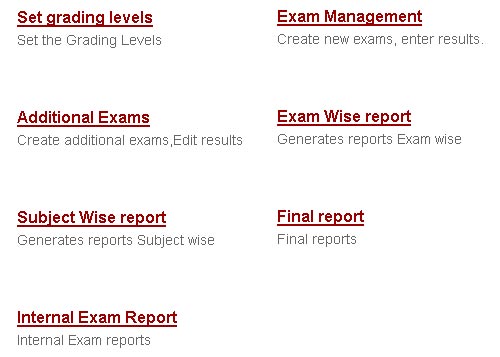
Attendance management
Record the attendance of students, and view reports based on these records. eCampus application can be configured to automatically notify the student's guardians through SMS and email if the student is absent for a specified number of days.
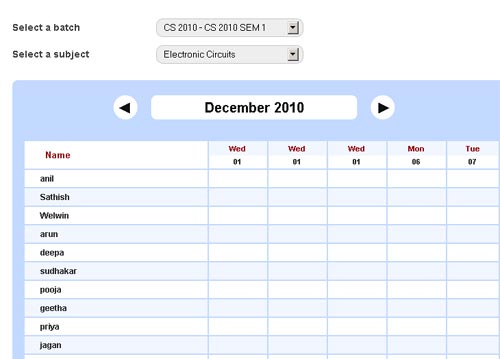
Timetable
Use the intuitive drag and drop interface to set up class timetables easily. Students and teachers can view their respective timetables from this module.

Student profiles
Teachers can view student profiles containing comprehensive records about their academic activities, attendance records and other information about them.

News section
The administrators can easily make announcements about the campus and all users can view these announcements. The most recent announcements are linked on the dashboard and users can view the complete announcement by clicking on the links. Users can even search old announcements to find those matching certain keywords.
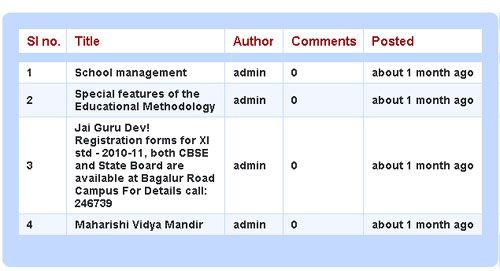
Transportation
Allows you to manage different routes, manage vehicles, allot transportation to students and staff, fee collection

Hostel
Allows you to manage different hostels / blocks. Allot hostel rooms for students.
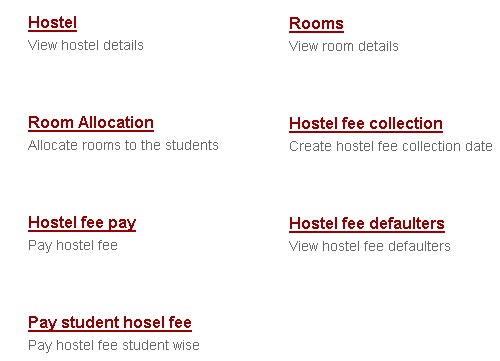
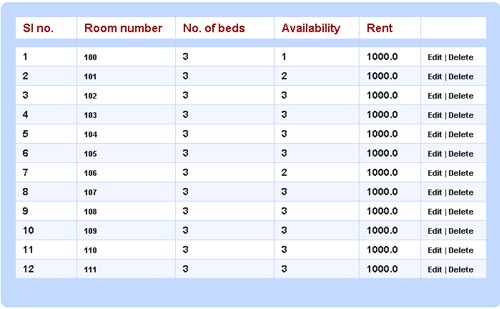
Library
Manage your library inventory, issue / return / renew books. Also allows users to reserve books
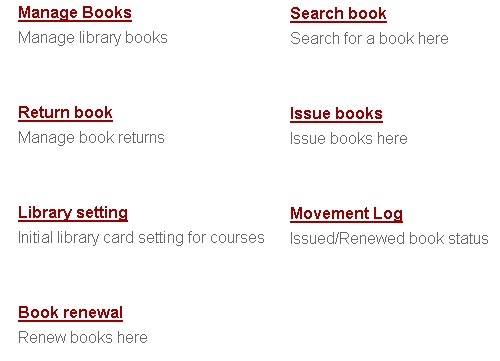
Assignments
An easy to use interface allows teachers / faculty to give assignments to students online. Students can also submit their completed assignments online
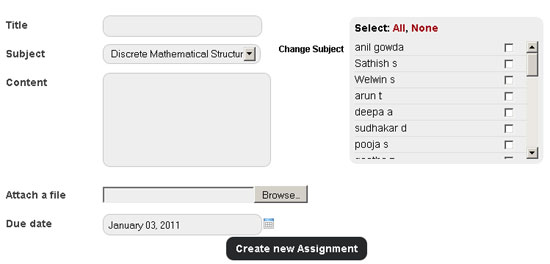
Finance
Deals with creation of different fee structures, collection of fee, view list of defaulters. Also interacts with Tally by providing a data file that can be imported into Tally.
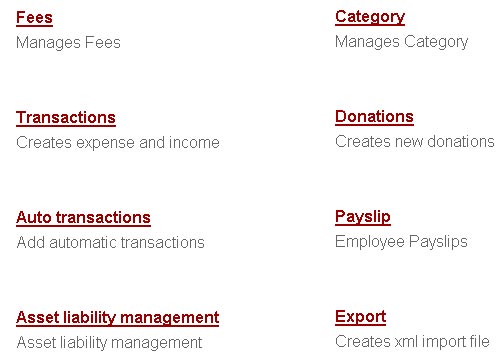
Human Resource
Manage your teaching / non-teaching staff, track employee attendance, leave records, generate payslips
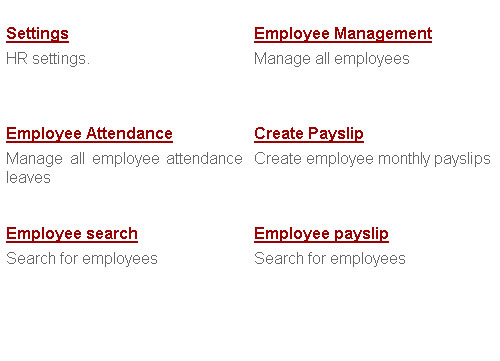
Placements
Allows placements officers to publish schedules of campus interviews, invite students, shortlist students.